Best Overall Free Calling AppTextNow Free Flex Data | ||||
PlatformAndroid, iOS, desktop (Windows, Mac) | ||||
| | ||||
| |

Our top pick for the best free calling app is TextNow for its ability to provide a real phone number for free, along with unlimited, nationwide talk & text plus international calling and texting. We also have choices for international calling, video, businesses and more.
Nowadays, you wouldn’t think of a phone call as a technological advancement of any kind, but despite seeming simple it’s not as accessible as you think. For the most part, to be able to make a phone call, even if it’s a brief one to your bank or doctor, you have to pay for a monthly phone plan, otherwise you have no phone number to make that call with. That’s why free calling apps are so essential to so many Americans who either can’t afford a phone plan, or don’t want to pay for something so basic that should be freely accessible (we know the feeling).
Not all calling apps offer the same benefits, so we put together a list of the best free calling apps so you can find the one that works for you.
Summary: Best Free Calling Apps
Methodology: How to evaluate the best free calling apps
When evaluating calling apps, you’d be surprised to find how many of them do offer their services for free. Finding the right one for your needs, then, requires more than just consideration of price (or lack thereof), but also a review of the following:
- Cross-platform availability (can be used on different devices).
- Privacy and security.
- Ease of access to different contacts.
- Ease of registration.
Each of these factors are considered with their own weight, leading to a score that helps us determine the best picks.
Beginner's guide to calling apps
What is a free calling app?
A free calling app is a mobile application that can be used on a smartphone, tablet, or even desktop computer in some cases, to make and receive phone calls without incurring any fees or signing up for a monthly plan.
How does a free calling app work?
Unlike a traditional talk & text plan that uses a cellular network provided by a phone carrier, a free calling app works off an internet connection instead, be it home or public Wi-Fi, mobile hotspot, or mobile data to make and receive calls. This avoids the typical costs associated with calling over a network, allowing you to communicate for free.
Types of free calling apps
Most free calling apps offer similar, if not the same, services. The main difference to look for is whether it’s an end-to-end app, or a phone number app:
- End-to-end free calling app: An end-to-end app means that all communication is taking place within the app itself, so both parties have to be using the app to chat. Apps like WhatsApp, Viber, Signal, Messenger are examples, where you can only call or message a contact that also has a number or account in that app.
- Phone number app: A phone number app acts similarly to the default calling app that comes with your paid phone service, where you can call any other mobile phone number. To do that, these apps – like TextNow, TextFree, or Google Voice – provide you with a real local phone number you can use to call other numbers. These numbers are usually labelled as VoIP (Voice-over-IP) numbers that can route phone calls and texts over an internet connection rather than a traditional cellular network.
- Video calling app: One more distinction to make is a video calling app. Most calling apps would simply just bundle this feature in, but there are some apps that are made primarily for video – like Zoom, Google Meets, or Microsoft Teams – and can in some cases also support voice calls.
If you already have a primary phone number, or if you're looking for a way to stay in touch with family and friends internationally without incurring any fees, an end-to-end app is a great way to maintain relationships with premium features at no extra cost. If you don’t have a primary phone number or are in need of a second phone number (like if you’re running a small business), then a phone number app that offers free calling is a great option (See our review of TextFree vs. TextNow to pick the best one.)
Pros and cons of a free calling app: End-to-end vs. phone number
These two different types of free calling apps are made to fulfill different purposes, and it’s worth understanding the advantages and disadvantages of each one to pick what works best for you.
How to pick out the best free calling app
With a long list of options, it’s easy to get lost in the “sign up for free!” mentions, without considering the best pick for your needs. Sit down, take your time, and note these key factors to find the app that will work for you:
- Do you need a phone number? This question answers two different use cases: whether you need a real phone number, or whether you need to sign up with one. If you’re specifically looking for a phone number to call with, whether it be your primary line or a second number, then look for an app that offers a free phone number. If you don’t have a phone number, are not looking for one (such as if you’re a teen without cellular phone service) and just want an app to call (and text) your friends with, look for an app that offers registration with an email or other identifying information that isn’t a phone number.
- Are you concerned about security or privacy? If the privacy and security of your messages and calls is important to you, look for an app that specifically offers “end-to-end encryption,” as that will ensure that the only individuals or entities that can ever read your messages (including voicemails) are you and your contacts. Note that this usually refers to your data being safe from third-party sellers or advertisers, but it does not protect your messages from legal subpoenas.
- Do you need cross-platform support? Some may be content with using a messaging app on their phone alone, but the great advantage of most messaging apps is that they can be used on multiple devices at once. If you like to conduct your calls over a laptop or computer (say, if you’re video calling family abroad), make sure that the app you’re looking at has support across all platforms.
- Are you looking for specific call features? If you want rich features like video calling, call forwarding, group calling, or voicemail transcription, then look for an app that can support those (ideally also for free).
Free calling app alternatives
There are other ways to stay connected with friends and family that don’t necessarily involve downloading a separate calling app, such as:
- Social media apps. If you already have an Instagram, Snapchat, or Facebook (Messenger) app installed, you can use it to find your friends and call them directly, utilizing those apps’ calling features.
- Email. Technically, it’s Google Meet, but rather than downloading the app, you can just launch it from your regular Gmail (on your phone or desktop) and make a voice call.