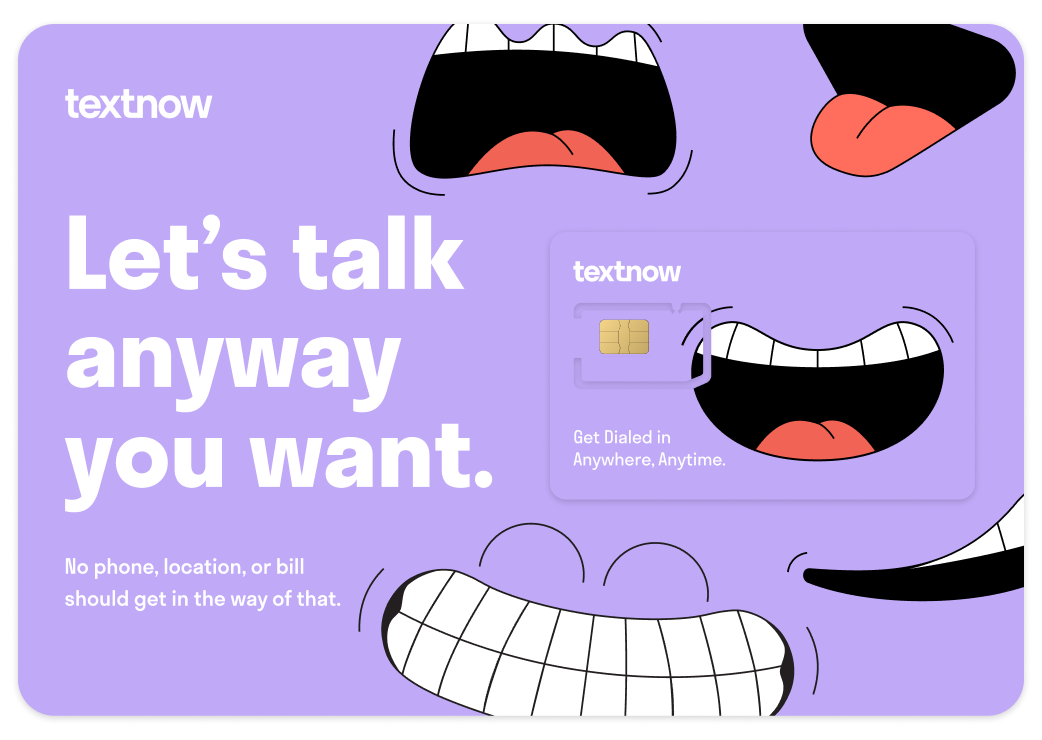
Need help activating your SIM card?
Follow the guide below to complete activation, and get unlimited talk and text on the nation's largest network for free!
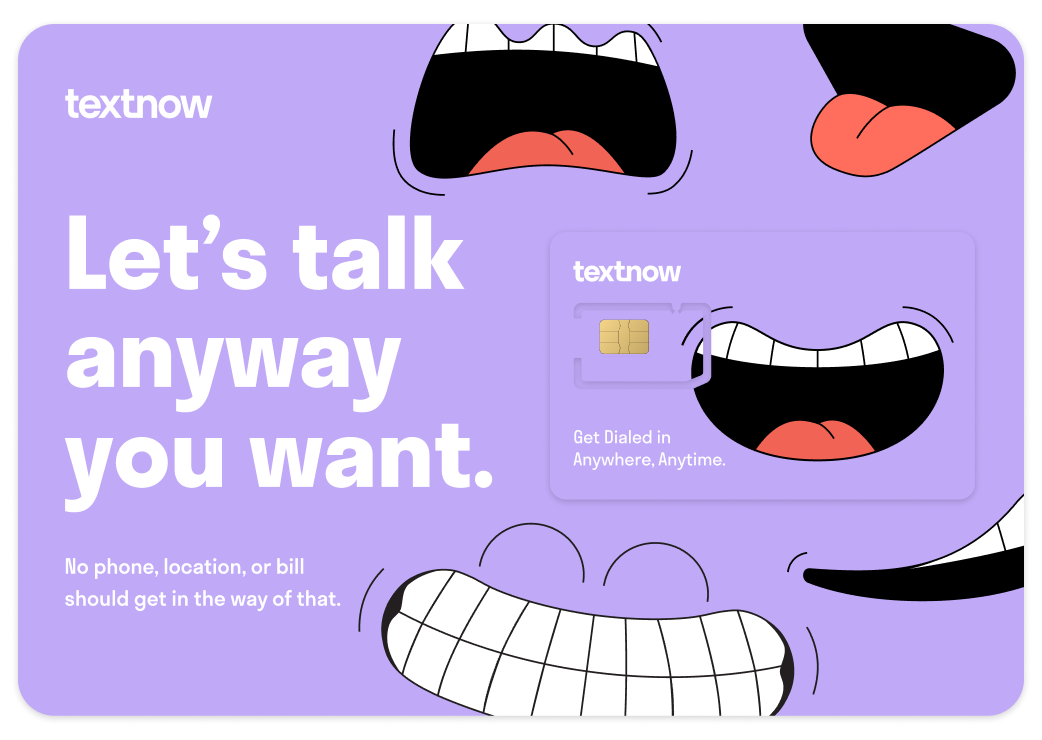
Follow the guide below to complete activation, and get unlimited talk and text on the nation's largest network for free!

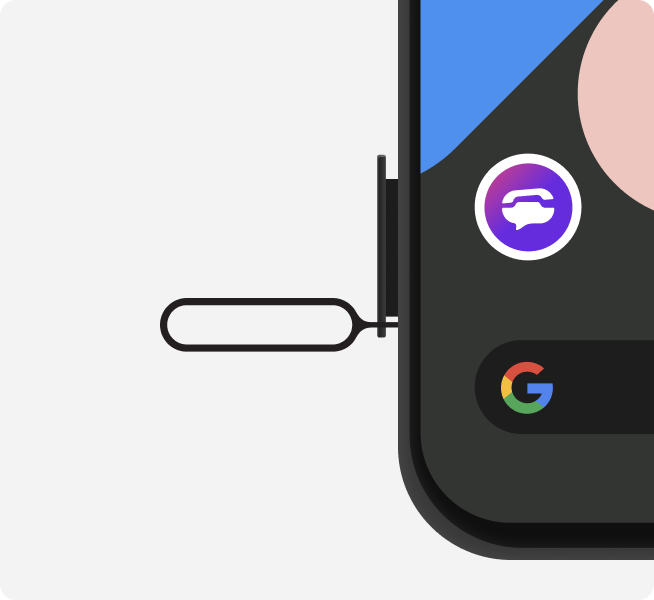


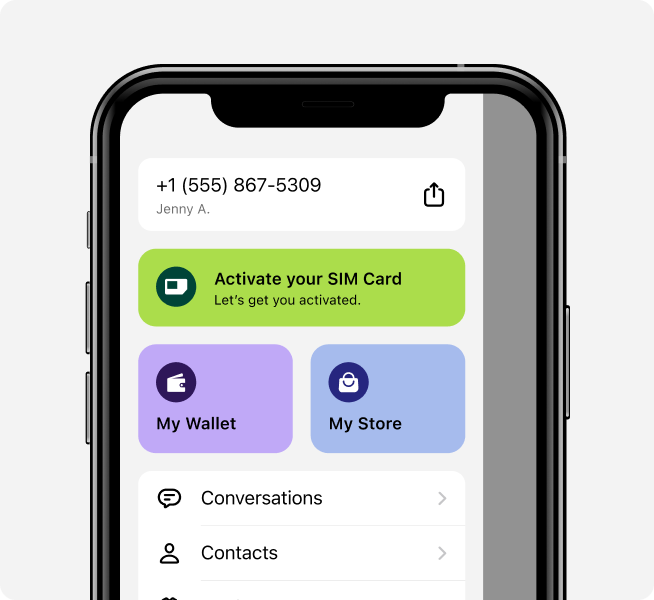
The phone you are trying to activate may be locked to another carrier. Contact your current carrier to ensure your phone is unlocked for use before activating on TextNow.
The phone you are trying to activate may not be compatible with our service. Use our Device Checker to make sure it’s compatible with our service.
If you have confirmed that your device is compatible and not locked to another carrier please follow these instructions to manually set your APN.
Make sure you have a stable WiFi connection and your SIM card is seated properly in the SIM slot. If you are activating over a public WiFi connection there is often an additional step after you connect to access the internet, try opening your browser on your device as you may have to complete an additional step through your browser before your device fully connects.
The ICCID (SIM card number) that you entered during activation did not match the SIM card in your phone. Re-enter your ICCID and try again.
Your ICCID is printed on your TextNow SIM card and SIM card holder. If your SIM card is already in your phone you can copy it from your settings.
Android
1. Open your Settings App
2. Tap on About Device or About Phone
3. Tap on Status or SIM Status
iOS
1. Open your Settings App
2. Tap on General
3. Tap on About
Use a SIM eject tool or a bent paperclip and push it into the small pinhole opening on the side of your phone. Press lightly until the SIM tray is slightly ejected. Pull out the SIM tray from the slot and place your new TextNow SIM in the tray then lightly press it back into the phone.
Follow these instructions to manually set your APN.