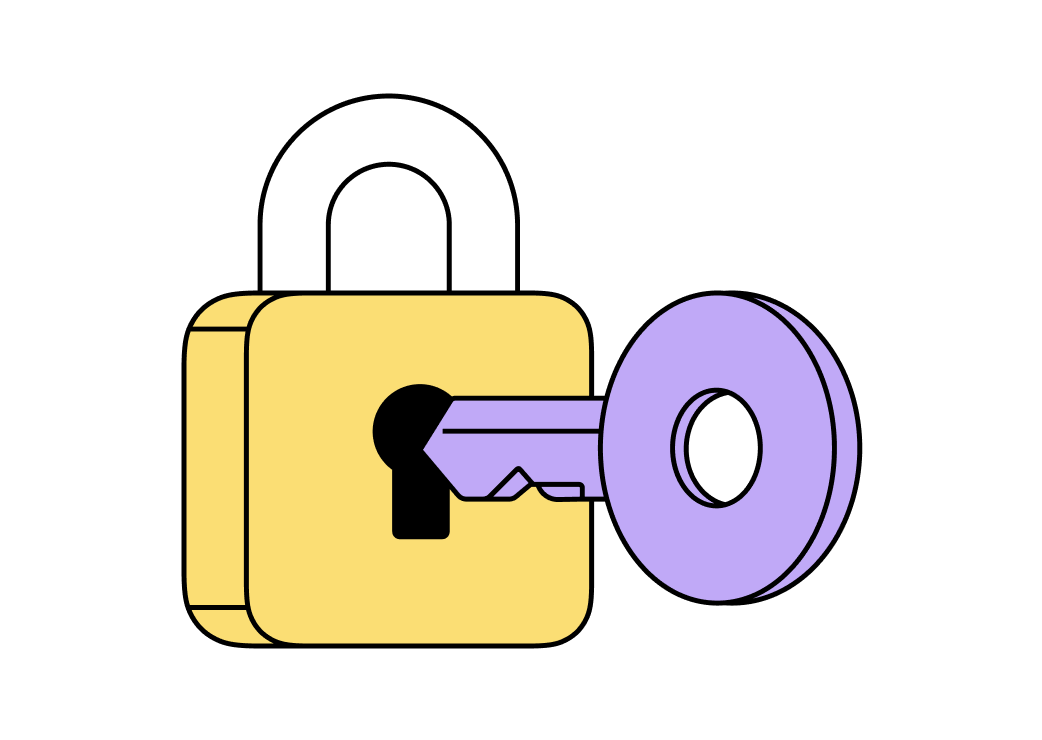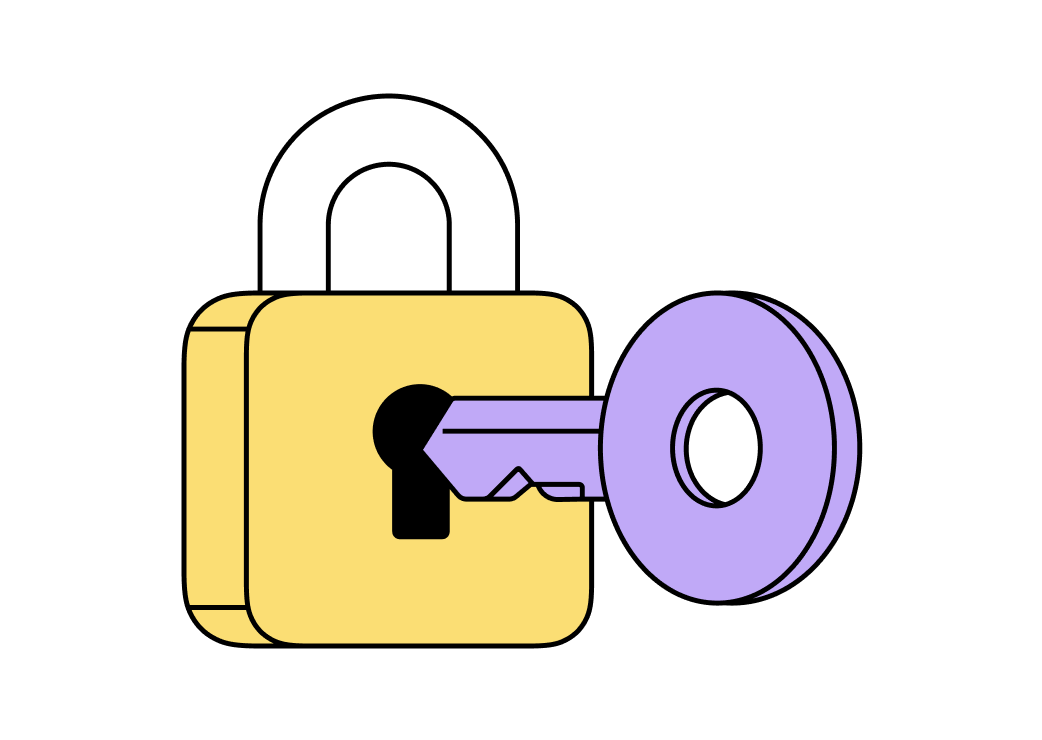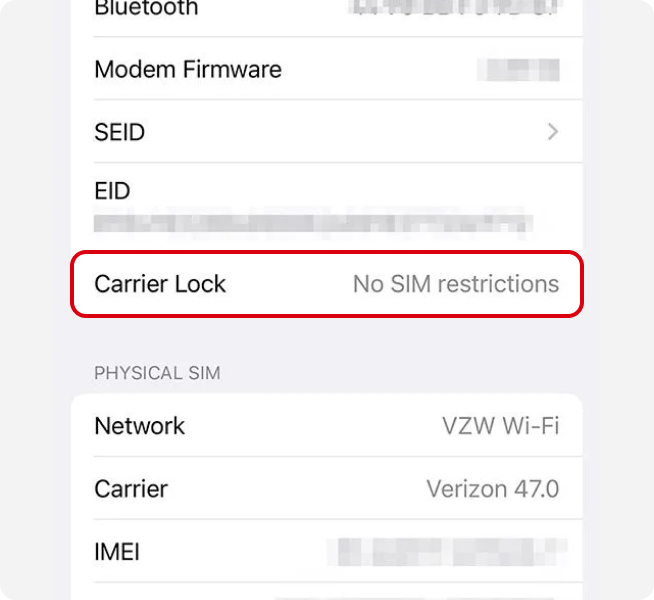Menu options may differ by device. If you are having trouble, you can always contact
your carrier to see if your device is unlocked.
1.
Open the Settings App on your mobile device
2.
Tap Connections or Network & Internet
3.
Select Mobile network, Cellular network, or SIM
4.
Tap on Advanced (if needed), and select Choose network or
Automatically select network to open the list of carriers
5.
See if more than one network is listed. If the list shows more than one network, it's
likely that your phone is unlocked.

Having trouble? Visit our Carrier Unlock Guide
to contact your carrier for help on checking your device's status.
1.
Open the Settings App on your mobile device
3.
Tap on About, then scroll to the bottom of the page
4.
Look for the Carrier Lock row
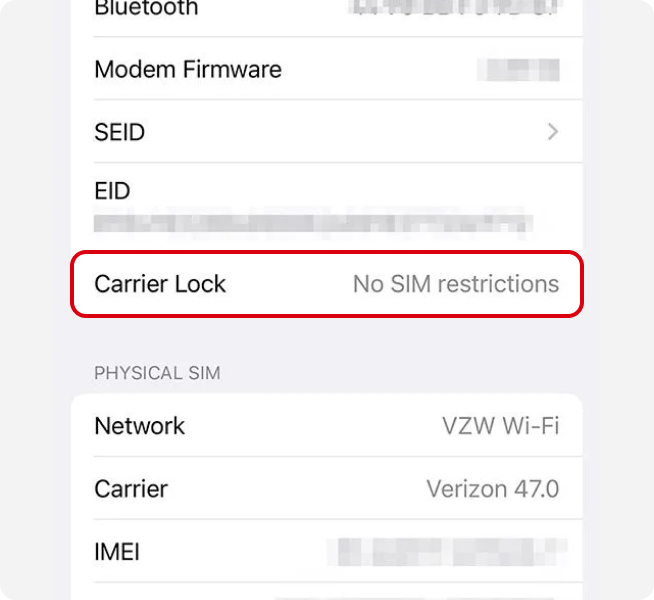
5.
If the row says No SIM Restrictions, then your mobile device is unlocked